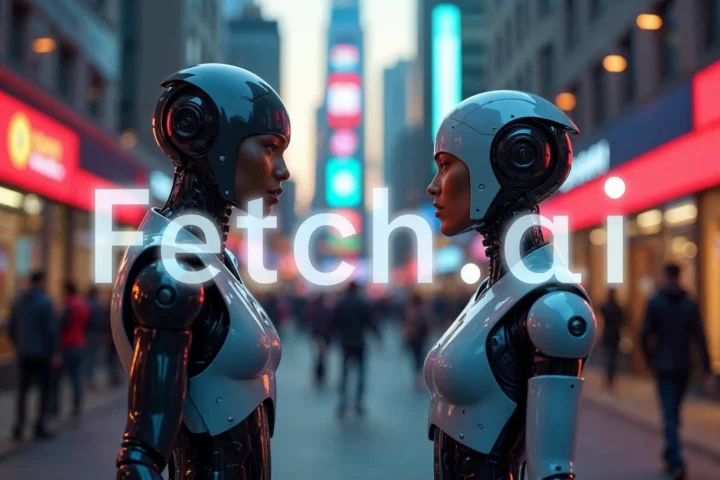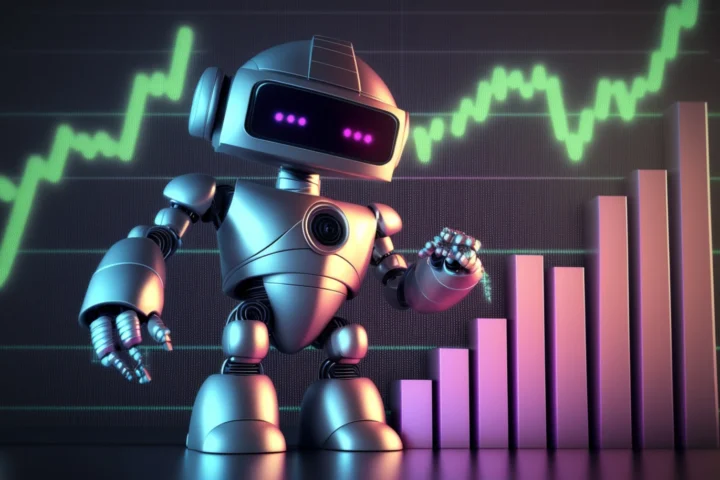Keplr Wallet is a powerful, open-source browser extension and mobile application designed for managing accounts and assets across multiple blockchains, with a strong focus on the Cosmos ecosystem. As of the latest updates, Keplr claims to support 174 chains, the majority of which are from the Cosmos Ecosystem. However, it also extends its support to popular chains like BNB Smart Chain, Ethereum, Arbitrum, Avalanche, Base, Blast, Optimism, and Polygon. This article delves into the features, functionalities, and user experiences of Keplr Wallet, providing a comprehensive guide for both new and experienced users.
Keplr Wallet Overview
Keplr Wallet is a versatile tool that offers a seamless way to interact with various blockchains, particularly those built using the Cosmos SDK and Tendermint consensus. It is designed to be user-friendly and secure, making it an ideal choice for both newcomers and seasoned blockchain enthusiasts. The wallet supports a wide range of functionalities, including account management, staking, and transaction handling.
Key Features of Keplr Wallet
- Multi-Chain Support: Keplr supports over 174 blockchains, making it one of the most versatile wallets in the market. This extensive support includes major chains like Cosmos Hub, Injective, Akash Network, Celestia, ASI Alliance, Kava, dYdX, Band, and Secret Network, as well as EVM-compatible chains like Ethereum and BNB Smart Chain.
- Staking: Users can stake their assets on supported blockchains, earning rewards through the process. Keplr provides a user-friendly interface for staking, making it accessible even to those new to the concept.
- Inter-Blockchain Communication (IBC): Keplr supports IBC, enabling users to transfer assets between compatible blockchains. This feature is particularly useful for users who want to move their assets across different ecosystems seamlessly.
- Validator Dashboard: For those interested in running validators, Keplr offers a comprehensive dashboard to monitor and manage their validator nodes.
- Collaborative Control: Keplr Infra is a multichain powerhouse that supports collaborative control, allowing users to manage and interact with multiple chains simultaneously.
- Secure and Open-Source: Keplr is built with security in mind and is open-source, ensuring transparency and allowing the community to contribute to its development.
Keplr Wallet Extension
The Keplr Wallet browser extension is available for popular browsers like Chrome, Brave, Edge and Firefox, providing a convenient way to manage your accounts and assets directly from your browser. One of the key benefits of the extension is that it is designed to be fast and lean, ensuring that it does not slow down your browsing experience.
Installing the Keplr Wallet extension is also easy and straightforward. You can download it from the Chrome Web Store or the Firefox Add-ons page, making it simple to get started. Once installed, the extension offers a comprehensive dashboard where you can view your account balances, transaction history, and manage your staking activities. This dashboard gives you a clear overview of your assets and activities, making it easier to stay on top of your finances.
Additionally, the extension allows you to easily perform IBC transactions, enabling you to transfer assets between supported chains with ease. This feature provides a seamless way to move your assets between different blockchain networks, giving you greater flexibility and control over your digital assets.
Keplr Wallet for Mobile
Keplr also offers a mobile app, available for both iOS and Android devices, providing the same robust features as the browser extension. This makes it convenient for users on the go to manage their digital assets from anywhere. One of the key features of the Keplr Wallet mobile app is its multi-chain support, with over 174 blockchains supported, giving you access to a wide range of networks.
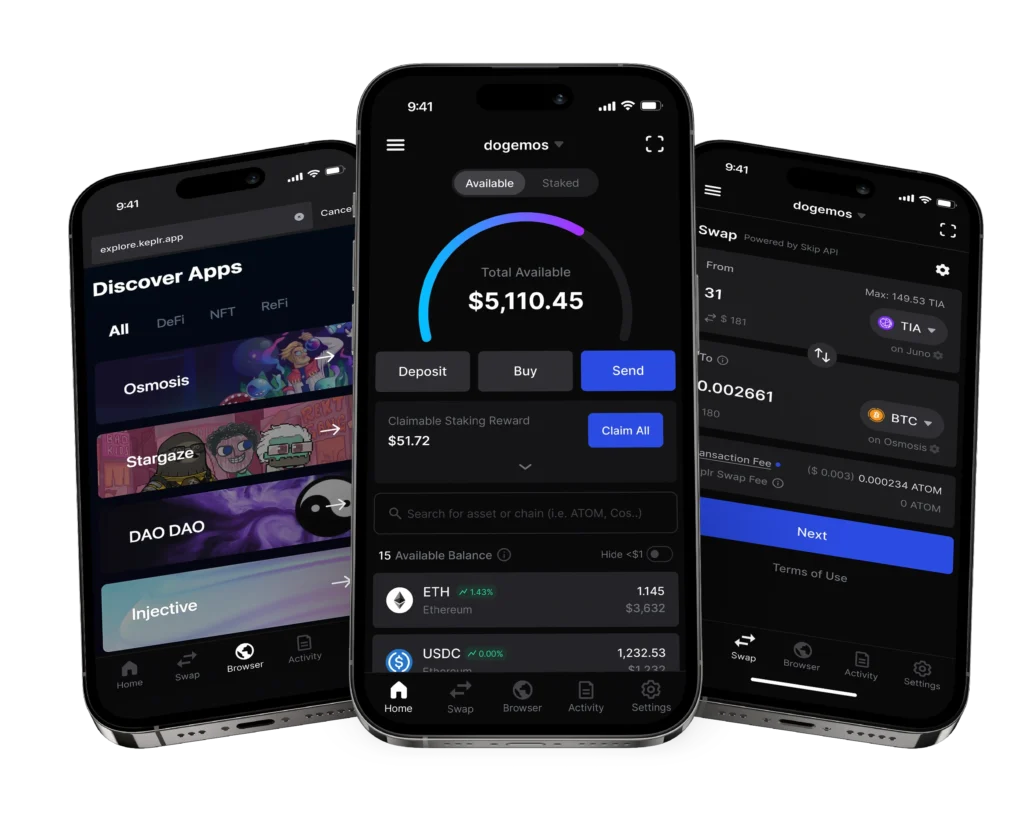
With the mobile app, users can stake their assets and manage their staking activities from their mobile devices, making it easy to stay on top of their investments. You can also view and manage your transaction history, including IBC transactions, giving you a clear overview of your financial activities. Additionally, the mobile app uses advanced encryption to ensure the security of your assets and private keys, providing peace of mind when managing your digital assets on the go.
Importing an Existing Wallet
- Open the Keplr extension in your browser.
- Click on “Import Existing Wallet.”
- Enter your 24-word seed phrase and choose a strong password.
- Click “Next” and follow the on-screen instructions to complete the import process.
Adding New Chains to Keplr Wallet
Keplr Wallet allows users to add new chains easily, making it a versatile tool for exploring different blockchain ecosystems. Here’s how you can add a new chain to Keplr:
- Open Keplr Wallet: Launch the Keplr Wallet extension or mobile app.
- Go to Settings: Navigate to the settings menu within the wallet.
- Add New Chain: Select the option to add a new chain. You will need to provide the chain ID, RPC endpoint, and other necessary details.
- Save and Confirm: Save the new chain configuration and confirm the addition. Once added, you can start managing your assets on the new chain.
Keplr Wallet Airdrops
Keplr Wallet is a popular platform for holding, transacting, and staking cryptocurrencies. As a valuable resource for crypto enthusiasts, Keplr’s team often shares information about upcoming airdrops on their social media channels. Airdrops are a great way for crypto projects to attract new users to their blockchain, and by following Keplr’s updates, you can stay informed about these opportunities to receive free coins.
To stay up-to-date on airdrop opportunities, it’s recommended to follow Keplr’s official Twitter and Telegram channels. By doing so, you’ll be among the first to know about upcoming airdrops and can take advantage of these opportunities. Additionally, participating in community events and activities can also increase your chances of receiving airdrops.
When an airdrop is announced, Keplr often provides instructions on how to make the airdropped coins visible in your Keplr wallet. In some cases, you may need to verify your account or complete certain tasks to be eligible for the airdrop. Make sure to follow the instructions carefully to ensure you receive your free coins. By staying informed and taking advantage of these opportunities, you can grow your crypto portfolio and stay ahead of the curve.
Keplr Wallet Staking
Staking is a fundamental feature of Keplr Wallet. It allows you to delegate your assets to validators on various blockchains and earn rewards. Here’s a step-by-step guide to staking with Keplr:
To stake your coins, start by selecting the blockchain you want to stake on from the list of supported chains. Next, choose a validator to delegate your tokens to. Keplr provides a list of validators with their commission rates and uptime, making it easy to make an informed decision.
Once you’ve selected a validator, enter the amount of tokens you want to stake and confirm the transaction. It’s essential to keep in mind that you shouldn’t stake all of your coins. Make sure to leave a small amount, approximately 0.1 of each coin, to cover future fees. This is crucial because you’ll need some funds to cover the transaction fee when you want to unstake your assets or claim your staking rewards. If you stake all your coins, you might not have enough funds to pay for these fees, which could cause issues.
After staking your tokens, use the Keplr dashboard to monitor your staking activities and track your rewards. The staking process is typically quick and straightforward, and with Keplr, you can easily keep an eye on your investments.
Governance Voting
Participating in governance proposals is another important feature of Keplr Wallet. It empowers users to have a say in the development and direction of the blockchains they support. To vote on a governance proposal:
- Open the Keplr extension and log into your account.
- Select the blockchain with the governance proposal.
- Find the proposal you want to vote on and click on it.
- Choose your vote (e.g., “Yes,” “No,” “Abstain”) and confirm the transaction.
Hardware Wallet Support
Keplr supports hardware wallets like Ledger Nano X/S, providing an additional layer of security for users. To connect your hardware wallet to Keplr, start by ensuring that your device is connected to your computer and the appropriate app is open. For Ledger hardware wallets, it’s also necessary to install the Ledger Bridge drivers to enable proper communication between the wallet and your computer.
Once you’ve completed this step, open the Keplr extension and log into your account. Next, click on “Connect Hardware Wallet” and follow the on-screen instructions to complete the connection process. By connecting your hardware wallet to Keplr, you can add an extra layer of security and control to your cryptocurrency management.
Keplr Wallet Support and Resources
Keplr Wallet offers robust support and a vibrant community to help users with any questions or issues they may encounter. For official information and updates, users can rely on Twitter and Medium, which provide the latest news, updates, and in-depth tutorials.
In addition to these official sources, Keplr’s website offers detailed documentation and tutorials to help users get started and make the most of their wallet. If users need more personalized assistance, Keplr’s customer support team is available through their website to answer questions and resolve any issues that may arise. Keplr Wallet offers extensive support and resources to help users get the most out of their experience. Here are some useful links:
- Official Website: Keplr.app
- GitHub: Keplr Wallet GitHub
- Twitter (X): Keplr Wallet Twitter
- Medium: Keplr Wallet Medium
- Mobile App: Download the Keplr mobile app from the Google Play Store or Apple App Store.
Conclusion
Keplr Wallet is a versatile and secure tool for managing assets across multiple blockchains. Its user-friendly interface, robust feature set, and support for hardware wallets make it a top choice for both beginners and advanced users.
Whether you’re staking, voting on governance proposals, or simply managing your assets, Keplr Wallet provides a seamless and secure experience. Download Keplr today and explore the multichain future. For more information, visit the Keplr website and stay connected with the Keplr community for the latest updates and resources.