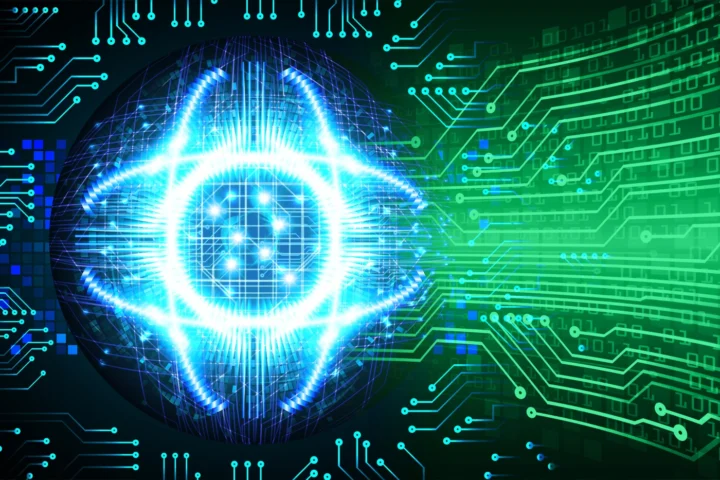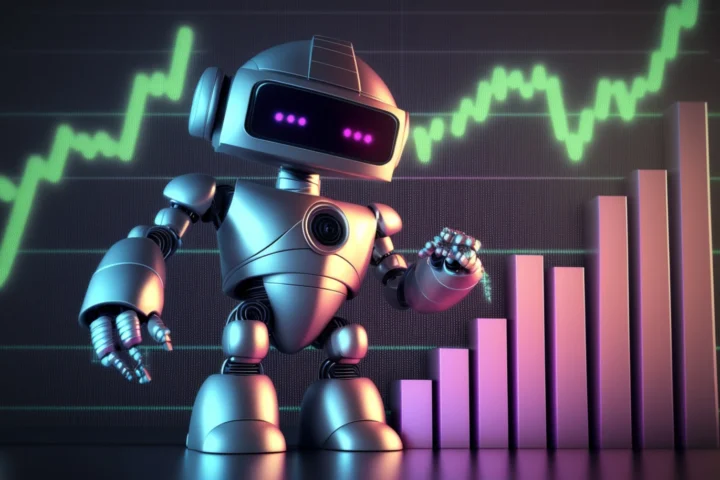Trezor is a leading provider of hardware wallets, offering a secure and reliable way to store your cryptocurrency offline. This guide will delve into the various aspects of Trezor wallets, providing you with comprehensive information to make informed decisions.
What is a Trezor Wallet?
A Trezor wallet is a hardware wallet, a physical device designed for storing and managing cryptocurrency offline. It prioritizes security by keeping your private keys, the codes that control your cryptocurrency isolated from the internet, significantly reducing the risk of hacking or theft. Trezor wallets act as a secure bridge between your cryptocurrency and the digital world, ensuring your assets remain under your control.
Trezor wallets are known for their user-friendly interface, robust security features, and broad compatibility with various cryptocurrencies. They offer a self-custody solution, meaning you retain complete control over your funds, unlike exchanges or online wallets where you rely on third-party services. Trezor wallets are considered a cornerstone of secure cryptocurrency management, providing peace of mind for those who value their digital assets.
Trezor Models: An Overview
Trezor offers a range of hardware wallets to cater to different needs and preferences. The lineup includes models with varying features, design aesthetics, and price points.
- Trezor Model T: This flagship model boasts a 1.54-inch color LCD touchscreen, providing a user-friendly experience for navigating menus and confirming transactions. Its price tag is around $129.
- Trezor Model One: A more affordable option, the Model One features a smaller 0.96-inch monochromatic OLED screen. It’s been on the market for over a decade and comes in at $49.
- Trezor Safe 3: The Trezor Safe 3 is a newer model with a 0.96-inch monochromatic OLED screen and a dedicated Secure Element chip for enhanced security. Its price is $79.
- Trezor Safe 5: Trezor’s latest offering, the Safe 5, incorporates a 1.54-inch color touchscreen for ease of use, haptic feedback for confirmation, and a price of $169.
Each model offers different advantages depending on your specific requirements, whether you prioritize screen size, cost, or security features.
Trezor Model T
The Trezor Model T is the flagship hardware wallet from Trezor. It stands out with its 1.54-inch color LCD touchscreen, offering a more intuitive and visually appealing user experience compared to its predecessors. The touchscreen allows for easy navigation through menus and confirmation of transactions directly on the device, enhancing usability and security.
The Model T prioritizes user experience and convenience, making it an excellent choice for those who value a user-friendly interface. Its larger screen size and responsive touchscreen make it a more comfortable option for managing multiple cryptocurrencies and navigating complex transactions. While the Model T is not the latest model in the Trezor lineup, its features and user-friendliness justify its popularity for many users.
Trezor Model One
The Trezor Model One, a veteran in the hardware wallet space, has been a popular choice for over a decade, offering a reliable and secure way to manage cryptocurrency. It’s known for its simplicity and affordability, making it an excellent entry point for beginners. The Model One features a smaller 0.96-inch monochromatic OLED screen, which provides a clear and concise display for navigating menus and confirming transactions.
While it may not have the advanced features of the Model T or the newer Safe models, the Model One remains a solid and trustworthy option for those who prioritize cost-effectiveness and basic functionality. Its compact design and simple interface make it easy to use, even for those who are unfamiliar with hardware wallets. The Model One’s longevity in the market speaks to its reliability and consistent performance, making it a dependable choice for securing your cryptocurrency.
Trezor Safe 3
The Trezor Safe 3 is a newer addition to Trezor’s hardware wallet lineup, designed with an emphasis on security. It features a 0.96-inch monochromatic OLED screen and a dedicated Secure Element chip, enhancing its security features. The Safe 3 represents a more affordable option compared to the Model T, making it an attractive choice for those who prioritize cost-effectiveness without compromising on security.
The inclusion of the Secure Element chip provides an additional layer of protection, safeguarding your private keys from potential threats. The Safe 3 also boasts a streamlined and user-friendly interface, making it easy to manage your cryptocurrency. While it lacks the touchscreen feature of the Model T and Safe 5, the Safe 3 delivers a solid and secure hardware wallet experience at a competitive price point.
Trezor Safe 5
The Trezor Safe 5 is the latest addition to Trezor’s hardware wallet lineup, aiming to provide the ultimate convenience and security for managing your crypto assets. It features a vibrant 1.54-inch color touchscreen, similar to the Model T, offering a visually appealing and user-friendly interface for navigating menus and confirming transactions. The Safe 5 also incorporates haptic feedback, providing confirmation with a subtle vibration, adding another layer of security and peace of mind during transactions.
The Safe 5 strikes a balance between advanced features and affordability, providing a more cost-effective option compared to hardware wallets of other brands while still delivering a high-quality and user-friendly experience. Its combination of a vibrant touchscreen, haptic feedback, and enhanced security features makes it a compelling option for those who value both convenience and robust protection for their crypto assets.
Trezor Suite: Managing Your Crypto
Trezor Suite is a user-friendly software platform that acts as the bridge between your Trezor hardware wallet and the digital world. It provides a comprehensive interface for managing your cryptocurrency portfolio, enabling you to send and receive transactions, view balances, and interact with various blockchain networks. Trezor Suite offers a secure and intuitive environment for interacting with your crypto assets, ensuring your funds remain protected while providing easy access to the functionalities you need.
The software is available as a desktop application for Windows, macOS, and Linux, as well as a mobile app for Android and iOS devices. Trezor Suite supports a wide range of cryptocurrencies, making it a versatile tool for managing your diverse portfolio. Regular updates ensure compatibility with new cryptocurrencies and blockchain networks, keeping your wallet up-to-date with the evolving landscape of the cryptocurrency world.
Trezor vs. Ledger: A Comparison
Trezor and Ledger are two of the most prominent names in the hardware wallet market, offering secure and reliable solutions for safeguarding your cryptocurrency. Both companies provide a range of hardware wallets with varying features and price points, catering to different needs and preferences; While both brands are highly regarded for their security and usability, there are subtle differences that might make one more appealing than the other, depending on your specific requirements.
Trezor is known for its user-friendly interface and wide cryptocurrency support. Its flagship Model T features a color touchscreen, making it easy to navigate menus and confirm transactions. Ledger, on the other hand, emphasizes a more compact and minimalist design with its Nano S and Nano X models. Ledger wallets also offer a robust security system and a wide range of supported cryptocurrencies. The choice between Trezor and Ledger ultimately boils down to personal preference and specific needs, with both brands offering robust solutions for securing your digital assets.
Trezor Security Features
Trezor wallets are designed with security as a paramount concern, incorporating several robust features to safeguard your crypto assets. At the core of Trezor’s security lies the concept of offline storage. Your private keys are never exposed to the internet, significantly reducing the risk of hacking or theft. This offline storage principle is a cornerstone of Trezor’s security philosophy.
Trezor wallets also feature a secure element chip, a dedicated hardware component that provides an additional layer of protection for your private keys. This chip acts as a secure vault within the wallet, further isolating your keys from potential threats. Furthermore, Trezor regularly releases firmware updates to patch vulnerabilities and enhance security features, ensuring that your wallet remains protected against evolving threats in the digital landscape.
Trezor Secure Element
The Trezor Secure Element is a specialized hardware component (OPTIGA™ Trust M) integrated into Trezor Safe 3 and Trezor Safe 5, designed to enhance security by providing an additional layer of protection for your private keys. This secure element chip acts as a secure vault within the wallet, isolating your private keys from the main processor and any potential vulnerabilities that might exist in the device’s software.
By keeping your private keys within the secure element, Trezor significantly reduces the risk of them being compromised through malware or hacking attempts. The secure element chip is tamper-resistant and operates independently from the main processor, ensuring that even if the device’s main software is compromised, your private keys remain safe and secure within the secure element’s protected environment.
Trezor Firmware Updates
Trezor prioritizes ongoing security improvements by regularly releasing firmware updates for its hardware wallets. These updates address potential vulnerabilities, patch security holes, and enhance existing features to ensure that your wallet remains protected against evolving threats in the digital landscape. Trezor encourages users to install the latest firmware updates promptly to benefit from the most up-to-date security measures and features.
Firmware updates are typically delivered through the Trezor Suite software, which automatically notifies users when new updates are available. Installing updates is straightforward, typically involving connecting your Trezor wallet to your computer and following the on-screen instructions provided by the Trezor Suite. Staying up-to-date with the latest firmware ensures that your Trezor wallet is equipped with the strongest security protections and the most recent features, providing a secure and reliable experience for managing your cryptocurrency.
Trezor Model T vs. Trezor Safe 3: A Detailed Comparison
The Trezor Model T and Trezor Safe 3 represent two distinct approaches to hardware wallet design, each catering to specific user needs and preferences. The Model T prioritizes user experience with its 1.54-inch color LCD touchscreen, providing an intuitive and visually appealing interface for managing your cryptocurrency. The Safe 3, on the other hand, emphasizes enhanced security with its dedicated Secure Element chip, offering an additional layer of protection for your private keys.
The Model T is the more expensive option, priced around $129, while the Safe 3 is more affordable at $79. If you value a user-friendly interface and prioritize a visually engaging experience, the Model T’s touchscreen is a significant advantage. However, if you prioritize the highest level of security and prefer a more compact and budget-friendly option, the Safe 3’s secure element and lower price point make it a compelling choice. Ultimately, the best choice depends on your individual needs and priorities.
Trezor Wallet Reviews and User Experiences
Trezor wallets have garnered positive reviews and user experiences across various platforms. Users consistently praise the company’s commitment to security, user-friendliness, and reliable performance. Many users appreciate Trezor’s open-source approach, which allows for independent verification of the software’s security and functionality. The company’s active community and responsive support team further contribute to a positive user experience.
Reviews often highlight the ease of use of Trezor wallets, particularly the Model T with its intuitive touchscreen interface. Users also appreciate the wide range of supported cryptocurrencies, making it a versatile option for managing diverse portfolios. While the Model T is generally regarded as a premium option with a higher price tag, users often find its features and user-friendliness to justify the cost. Trezor’s reputation for reliability and security continues to attract users who prioritize the safekeeping of their cryptocurrency assets.
Trezor Wallet: Frequently Asked Questions
Here are some common questions about Trezor wallets, addressing concerns and providing clarity for potential users:
- Is a Trezor wallet safe? Trezor wallets are renowned for their robust security features. They employ offline storage, secure element chips, and regular firmware updates to safeguard your private keys from potential threats.
- How do I recover my Trezor seed phrase? Your Trezor seed phrase is the master key to your wallet. It’s crucial to write it down securely and store it in a safe place. Trezor does not store your seed phrase; it is your responsibility to secure it.
- What cryptocurrencies does Trezor support? Trezor supports a wide range of cryptocurrencies, and the list is constantly expanding. You can find the most up-to-date list on Trezor’s website.
- How do I set up a Trezor wallet? Setting up a Trezor wallet is a straightforward process. You can find detailed instructions on Trezor’s website, covering all models.
If you have further questions, consult Trezor’s comprehensive FAQ section on their website or reach out to their support team for assistance.